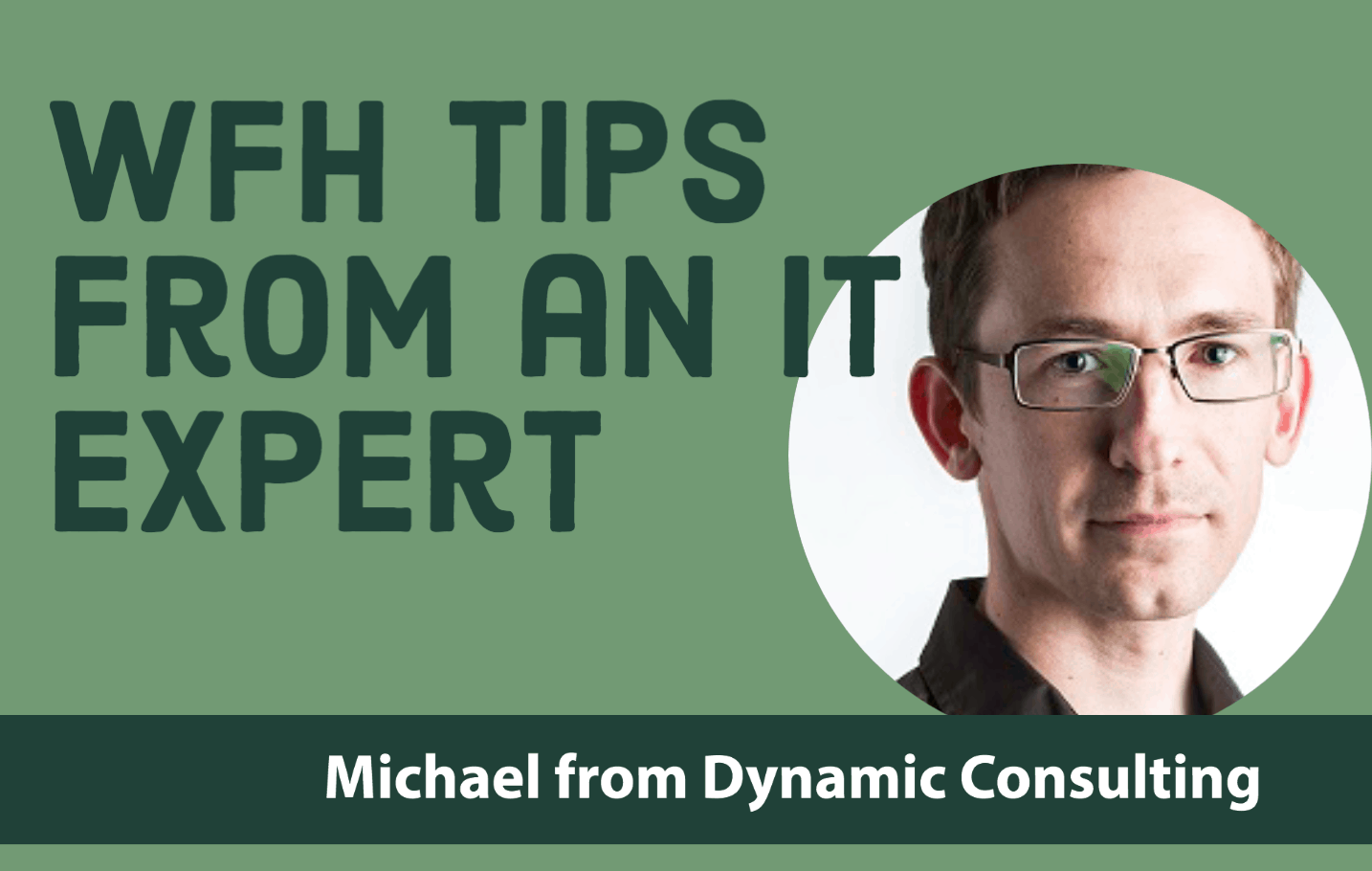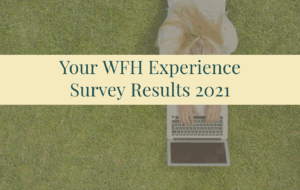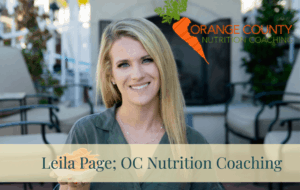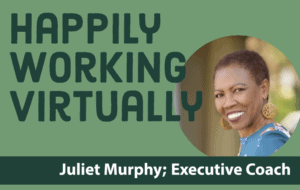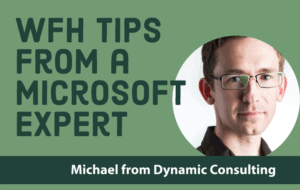WFH Tips from an IT Expert
January 8, 2021
Working from home can be a great way to improve your work/life balance. But if you aren't particularly tech-savvy, you can get bogged down pretty quickly when something goes awry.
In this two-part series, Michael Luehr from Dynamic Consulting offers his expertise on keeping your home office running smoothly. Learn how to keep your data safe, troubleshooting, and IT best practices for your home office.
Part 1 Overview
- What is IT?
- Your Local Network: Modem, Router, Wifi
- Safeguarding Against Power Outages
- Network Attached Printers & Scanners
- Is it OK to use Public Wi-Fi?
- What is a VPN (Virtual Private Network)?
- Tips for Online Meetings: Connections, Camera and Backgrounds
Part 2 Overview
- Moving Your Data to the Cloud
- Keeping Your Data Safe
- Online Security
- How to Identify Phishing Emails
- Using a Password Manager
- Have Your Credentials Been Leaked?
- Levels of the Internet