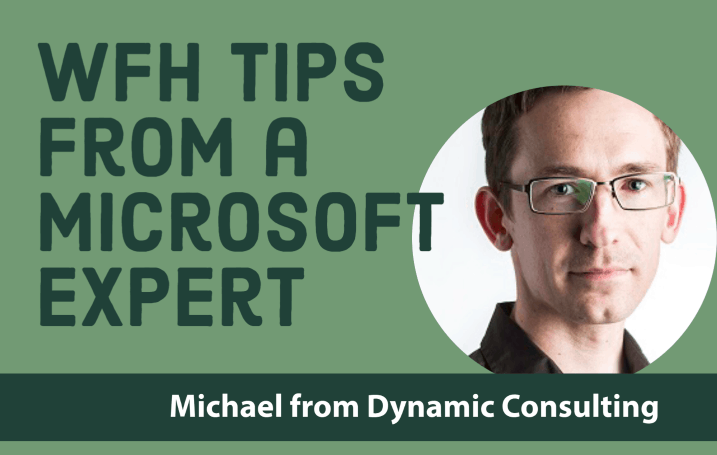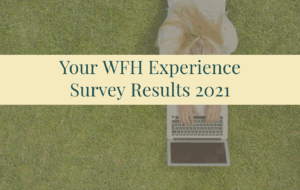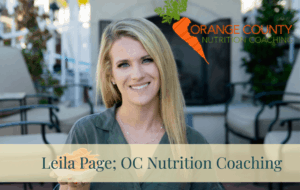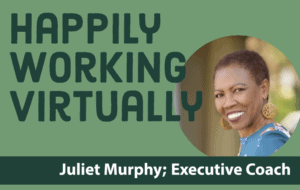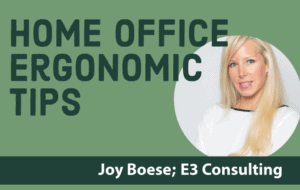WFH Tips from a Microsoft Expert
February 1, 2021
Working from home can be a great way to improve your work/life balance. But if you're not familiar with the collaboration tools your company uses, you could find yourself a step behind your in-office co-workers.
In this two-part series, Michael Luehr from Dynamic Consulting offers his expertise in Microsoft products to show you how to make the most of Microsoft 365 products. Knowing how to use Outlook, OneNote, and Teams together is key to optimizing your organization and productivity.
Part 1 Overview
- What is Microsoft 365?
- Outlook is more than email.
- OneNote is more than notes.
- Scheduling and organization.
- Sending polls to schedule meetings.
- Collaboration with OneNote and Teams.
Part 2 Overview
- Microsoft Teams
- Chats and mentions
- Microsoft 365 Business Voice
- Channels for socializing
- Group meetings and notes
- Q&A session